- Manage iCloud
- iCloud Sync & Backup
- Unlock iCloud Tips
- Other iCloud Tips
Download doulCi V2019 For Mac. Download doulCi V2019 For Windows. Download doulCi V2019 For Linux. Doulci Activator for Bypass iCloud Lock Running iOS 12.1. ICloud is extraordinary compared to other Application that Apple gives authoritatively. It is a helpful application as you can synchronize your iTunes record and access your information. Free download iCloudin-iCloud bypass software latest version from here today. By getting this useful iCloud removal tool from here you can easily remove the iCloud activation lock. The latest version of iCloud bypass icloudin v1.0 software helps you to remove the iCloud activation lock by the easiest steps.
To unlock iPhone or iPad iCloud activation lock, you need to select and download the corresponding software. Currently, the iRemove toolkit contains both free and paid software. It can solve iPhone and iPad users' most widespread problems and bypass or unlock the iCloud lock. How to download iCloud photos to your Mac using Photos If you just want to make sure that you have a full-res copy of a photo on your Mac before deleting it from your iPhone, you can download the. Our tools can be used for free downloading and using Windows or Mac. To enable you to unlock ICloud and activate your iPhone locked eject, go to the download link and get the unlock software from iCloud Remover Free. This method will eliminate the permanent solution for deleting ICloud blocks, 100% signals, software decrypts Icloud bypass.
by Sophie GreenUpdated on 2020-11-04 / Update for iCloud Tips
If you have ever looked up the Internet for a method to remove the activation lock, you have likely come across a tool called 3Unlocker. This tool claims to be helping people perform many tasks on their iOS devices from their computer. One of these tasks is the ability to remove the activation lock from your iPhone and iPad devices.
In this post, you will learn exactly what this tool is, how it works, and if it is effective enough that you should be using it to unlock your devices. You will also learn about an alternate tool that you can use to get rid of the activation lock from your iOS devices.
Part 1. 3Unlocker Review: Does It Really Work?
3Unlocker is a popular name when it comes to removing activation locks from Apple's iOS-based devices. You might have heard a lot about this tool on various websites, and this tool may have worked for some of the users out there.
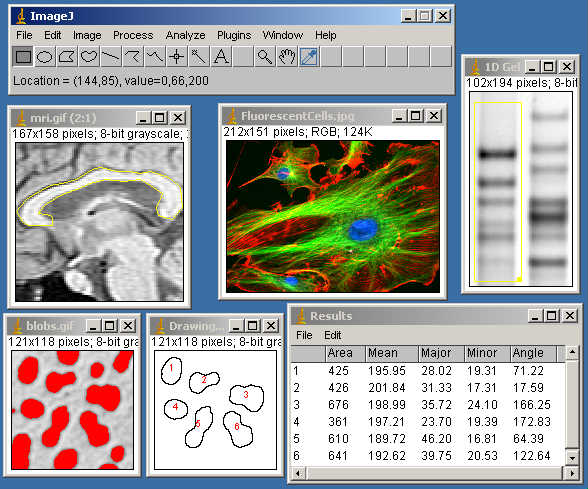
Unfortunately, the current situation with 3Unlocker is that it does not seem to be working. Various people have tried to use this tool to unlock various models of the iPhone. All of those had the same result that their phones did not unlock.
This tool was actually tested on the iPhone 11, XS, X, 8, and 7. It did not unlock any of these iPhone models, and all of these phones were stuck on the 'uploading 3Unlocker to device' screen. This basically renders the tool as useless and not effective for unlocking iOS devices.
Part 2. How to Download 3Unlocker to Remove iCloud Activation Lock?
If you are looking to download 3Unlocker and use it to unlock the iCloud activation lock from your devices, you would be disappointed to know that it is extremely hard to find the actual download link for the tool.
When you try to access the official 3Unlocker download link, you will notice that the link asks you to complete a survey before you can start the download. Most users would proceed with this survey believing they will get the tool once the survey is over. However, the reality is that those surveys never get over.
Download Icloud For Mac Desktop
You continuously do them and only to later realize that it was not worth it.
However, if you have somehow managed to download the tool to your computer, you will want to know how you can use it to remove the activation lock. The following steps will help you with that.
Launch the tool on your computer and click on the option that says Erase iCloud Lock.
Connect your iOS device to your computer, select it from the dropdown menu, and click on Continue.
Select your device from the dropdown menu and click on Upload.
You will see the following on your screen.
If you are a rare lucky user, your phone might be unlocked. In all other cases, the tool will be stuck on the final screen.
Part 3. Failed to Download 3Unlocker? Use Tenorshare 4MeKey!
3Unlocker is certainly not a reliable and effective tool to remove the activation lock from your Apple devices. If you have realized this, you might want to find an alternate tool to get rid of the lock from your phone.
Fortunately, there is a tool called Tenorshare 4MeKey and this tool lets you remove the activation lock from any of your iOS-based devices. You do not need to know your account password or Apple ID to be able to unlock the device. The tool gets the phone unlocked in a few easy clicks.
Download Icloud App For Mac
The following shows how you can use this 3Unlocker alternative tool to unlock your devices.
- Download, install, and run the aforementioned software on your computer.
Connect your iOS device to your computer using a USB cable. Click on Start on the main software interface.
Follow the on-screen instructions to jailbreak your device.
Then, click on the Start Remove button to remove the activation lock from your device.
Wait while the activation lock is being removed from your iOS device. This should not take too long. When the lock is removed, you will see the following on your screen.
Your iPhone or iPad should now be free of any locks. You can now link your device with your own Apple account. You can even sell your device if that is what you want to do.
Summary
3Unlocker might sound like a great tool to remove the activation lock from your Apple devices. However, when it is put into practice, it does not seem to be producing the results that you expect from it. This has disappointed many users. If it does not work for you, too, you have a 3Unlocker alternate tool - Tenorshare 4MeKey to try as shown above. It should help you unlock your iPhone and iPad devices.
- Updated on 2020-11-03 to Alternative
If you are locked out of your iPhone due to an unfortunate mistake, then you are not alone. While there are many tools available for iCloud Unlocking, one tool that has been controversial recently is the iCloudin tool V2.0 download. Since its release, many Apple users are asking if iCloudin is real or fake.
Today, we will attempt to answer your questions and figure out how to get iCloudin for removing activation lock, if helpful.
Part 1. What Is iCloudin Tool?
If you've been locked out of your Apple device due to the iCloud Activation Lock feature, then you must be familiar with the iCloudin tool. It is designed with the purpose to bypass the lock and provide complete access to the device. Engineered as dedicated VPS servers, iCloudin free software is said to allow the users to recover the iCloud functionality of the Apple devices. Hp printer 2130 series software download for mac os.
Here is a breakdown of iCloudin Bypass tool features:
Open Icloud On Mac
- Disable iCloud activation lock on various Apple devices and models
- Minimalist design to navigate the unlocking process
- Free to use service
The software might seem useful to some users. However, be wary of the website you get it from. Many websites will offer you an iCloudin download link, but not all of them are legit and verified. So, use the software at your risks.
Part 2. iCloudin Download
Any user who is interested in iCloudin download Windows/Mac will have to rely on the backup servers to cloud. You can find dedicated web/VPS servers of this tool on many websites. The download server will also give you the option to choose the version that suits your PC. Servers like MegaUpload and Mediafire hold the download link for the iCloudin tool. While Mega requires you to download the file, Mediafire works as a remote backup server from where you can access the software without downloading the tool on your system.
Part 3. In-depth iCloudin Review
3.1: Is iCloudin Real or Fake?
Looking over the popularity of iCloudin 1.0 2018 and other versions, we thought that there is a possibility that it might work. But after several attempts of using different version to remove the activation lock, we had no success. So, in our experience, we can say that it certainly doesn't live up to its hype and only disappoint the users.
3.2: How to Use iCloudin 1.5.1 & 2.0?
Still, the users willing to try out the iCloudin bypass tool; here's how to use iCloudin.
- 1. Download the file from the VPS server and extract the execution file to install the program.
- 2. Check if the iTunes on your system has the latest version. If not, get it and install the iCloudin tool.
- 3. Connect the iPhone and launch iCloudin.
- 4. From the home screen, select the 'Host's file IMEI' option and a new window will open.
- 5. In the window, locate the iCloudin folder and select the Hosts_Activation_IMEI.java option.
6. As you select the file, the lock removal process will initiate, and the progress will be displayed on the screen.
When the progress bar (green bar) reaches the end, it marks the completion of the lock removal process. Now, you need to check the iPhone/iPad to see if the attempt is successful or not.
3.3: iCloudin Pros And Cons
Similar to all other tools, we must list the pros and cons of this iCloudin review.

Advantages:

Unfortunately, the current situation with 3Unlocker is that it does not seem to be working. Various people have tried to use this tool to unlock various models of the iPhone. All of those had the same result that their phones did not unlock.
This tool was actually tested on the iPhone 11, XS, X, 8, and 7. It did not unlock any of these iPhone models, and all of these phones were stuck on the 'uploading 3Unlocker to device' screen. This basically renders the tool as useless and not effective for unlocking iOS devices.
Part 2. How to Download 3Unlocker to Remove iCloud Activation Lock?
If you are looking to download 3Unlocker and use it to unlock the iCloud activation lock from your devices, you would be disappointed to know that it is extremely hard to find the actual download link for the tool.
When you try to access the official 3Unlocker download link, you will notice that the link asks you to complete a survey before you can start the download. Most users would proceed with this survey believing they will get the tool once the survey is over. However, the reality is that those surveys never get over.
Download Icloud For Mac Desktop
You continuously do them and only to later realize that it was not worth it.
However, if you have somehow managed to download the tool to your computer, you will want to know how you can use it to remove the activation lock. The following steps will help you with that.
Launch the tool on your computer and click on the option that says Erase iCloud Lock.
Connect your iOS device to your computer, select it from the dropdown menu, and click on Continue.
Select your device from the dropdown menu and click on Upload.
You will see the following on your screen.
If you are a rare lucky user, your phone might be unlocked. In all other cases, the tool will be stuck on the final screen.
Part 3. Failed to Download 3Unlocker? Use Tenorshare 4MeKey!
3Unlocker is certainly not a reliable and effective tool to remove the activation lock from your Apple devices. If you have realized this, you might want to find an alternate tool to get rid of the lock from your phone.
Fortunately, there is a tool called Tenorshare 4MeKey and this tool lets you remove the activation lock from any of your iOS-based devices. You do not need to know your account password or Apple ID to be able to unlock the device. The tool gets the phone unlocked in a few easy clicks.
Download Icloud App For Mac
The following shows how you can use this 3Unlocker alternative tool to unlock your devices.
- Download, install, and run the aforementioned software on your computer.
Connect your iOS device to your computer using a USB cable. Click on Start on the main software interface.
Follow the on-screen instructions to jailbreak your device.
Then, click on the Start Remove button to remove the activation lock from your device.
Wait while the activation lock is being removed from your iOS device. This should not take too long. When the lock is removed, you will see the following on your screen.
Your iPhone or iPad should now be free of any locks. You can now link your device with your own Apple account. You can even sell your device if that is what you want to do.
Summary
3Unlocker might sound like a great tool to remove the activation lock from your Apple devices. However, when it is put into practice, it does not seem to be producing the results that you expect from it. This has disappointed many users. If it does not work for you, too, you have a 3Unlocker alternate tool - Tenorshare 4MeKey to try as shown above. It should help you unlock your iPhone and iPad devices.
- Updated on 2020-11-03 to Alternative
If you are locked out of your iPhone due to an unfortunate mistake, then you are not alone. While there are many tools available for iCloud Unlocking, one tool that has been controversial recently is the iCloudin tool V2.0 download. Since its release, many Apple users are asking if iCloudin is real or fake.
Today, we will attempt to answer your questions and figure out how to get iCloudin for removing activation lock, if helpful.
Part 1. What Is iCloudin Tool?
If you've been locked out of your Apple device due to the iCloud Activation Lock feature, then you must be familiar with the iCloudin tool. It is designed with the purpose to bypass the lock and provide complete access to the device. Engineered as dedicated VPS servers, iCloudin free software is said to allow the users to recover the iCloud functionality of the Apple devices. Hp printer 2130 series software download for mac os.
Here is a breakdown of iCloudin Bypass tool features:
Open Icloud On Mac
- Disable iCloud activation lock on various Apple devices and models
- Minimalist design to navigate the unlocking process
- Free to use service
The software might seem useful to some users. However, be wary of the website you get it from. Many websites will offer you an iCloudin download link, but not all of them are legit and verified. So, use the software at your risks.
Part 2. iCloudin Download
Any user who is interested in iCloudin download Windows/Mac will have to rely on the backup servers to cloud. You can find dedicated web/VPS servers of this tool on many websites. The download server will also give you the option to choose the version that suits your PC. Servers like MegaUpload and Mediafire hold the download link for the iCloudin tool. While Mega requires you to download the file, Mediafire works as a remote backup server from where you can access the software without downloading the tool on your system.
Part 3. In-depth iCloudin Review
3.1: Is iCloudin Real or Fake?
Looking over the popularity of iCloudin 1.0 2018 and other versions, we thought that there is a possibility that it might work. But after several attempts of using different version to remove the activation lock, we had no success. So, in our experience, we can say that it certainly doesn't live up to its hype and only disappoint the users.
3.2: How to Use iCloudin 1.5.1 & 2.0?
Still, the users willing to try out the iCloudin bypass tool; here's how to use iCloudin.
- 1. Download the file from the VPS server and extract the execution file to install the program.
- 2. Check if the iTunes on your system has the latest version. If not, get it and install the iCloudin tool.
- 3. Connect the iPhone and launch iCloudin.
- 4. From the home screen, select the 'Host's file IMEI' option and a new window will open.
- 5. In the window, locate the iCloudin folder and select the Hosts_Activation_IMEI.java option.
6. As you select the file, the lock removal process will initiate, and the progress will be displayed on the screen.
When the progress bar (green bar) reaches the end, it marks the completion of the lock removal process. Now, you need to check the iPhone/iPad to see if the attempt is successful or not.
3.3: iCloudin Pros And Cons
Similar to all other tools, we must list the pros and cons of this iCloudin review.
Advantages:
- Simple interface
- Completely free
- Guide within the software interface
Disadvantages:
- Outdated official site
- No viable download link from the main website
- Require fast and stable internet connection to work
Some users have reported that the iCloudin bypass tool worked for them. So, we would like to say that optimistic users can give it a try because you can cover up the entire process in ten minutes, which isn't much.
Part 4. iCloudin Alternatives That Really Works for iCloud Activation Lock Removal
We present to you the alternatives for iCloudin to experience how a professional tool can resolve your issues with zero troubles.
1. Best Activation Lock Bypass Tool - UltFone Activation Unlocker
Having a professional tool at your disposal will be beneficial in such cases. That's why we are suggesting UltFone Activation Unlocker, which is a tool specifically created to bypass iCloud Activation Lock in Apple devices. It will allow you to remove the account and activate the device without using tools like the iCloudin Bypass Tool.
To help you understand more, we are providing a brief guide on how to use it.
Step 1 Install UltFone Activation Unlocker on your Windows PC or Mac and finish the setup. Once ready for use, connect your iPhone with the system, and launch the program. Hit the 'Start' button to proceed, and the software will tell you about the precautions that need to be taken on priority.
Step 2 As the tool recognizes the device, you will see the 'Download Jailbreak Tool' option. Move forward and download the tool to prepare your device for lock removal.
Step 3 When the tool is ready, the software will guide you through the removal process. Before confirmation, make sure that you check the device information and then press the 'Start Remove' option.
In a while, the activation lock will be removed, and UltFone will ask you to provide your new iCloud ID and password for login. After removal, don't forget that you won't be able to factory reset the device or be able to log into iCloud using Settings. Be careful; otherwise, you will end up locking your device once again.
2. Online Services to Bypass iCloud Lock
Some online services such as Apple iPhone Unlock and IMEIUnlockSIM are very much effective in removing the iCloud Activation lock. It is the primary reason why people choose them as iCloud Bypass Tool- iCloudin alternative even though these services are not free.
Both services use the IMEI number and device model information to unlock the device. The downside of choosing these services is that it might take around a week to unlock the device.
The Conclusion
Download Software For Mac From Icloud Unlock
In the end, the only critical thing is that the iCloud Activation Lock is removed successfully. Hence, instead of relying solely on iCloudin free download, the users prefer UltFone and paid services as they provide better results. Let us know which tool you decide to use and worked out for you.
Copy Icloud Photos To Mac
Download Software For Mac From Icloud Password
- Remove activation lock without previous owner
- Log in App Store with new Apple ID after activation lock removal
- Compatible with iOS devices from iPhone 5S to iPhone X
- Fully support iOS 12.3-13.6
